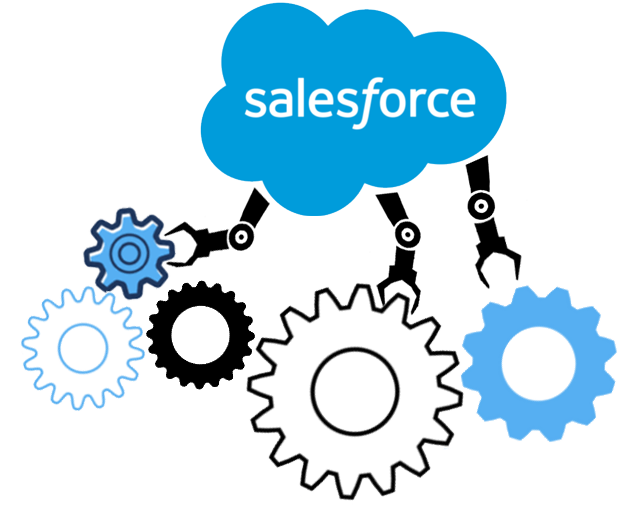The sensitive pieces of information as well as the data items that you have in your Salesforce are extremely important to enhance the overall growth of your business. When you use Salesforce to procure the data items, the employees and team members of your business will be able to use the essential data items to create and maintain the different types of relationships of your business, manage the interactions, and convert leads into potential customers. These are some of the most crucial components that will help you boost the overall reach of your business while also helping your business serve the customers properly.
As a business, you need to make sure you’re taking the necessary approaches to protect the massive amount of sensitive data items. You also need to ensure that only the right people will have the access to authorize the files. Implementing numerous routine practices will undoubtedly prove extremely beneficial. Here are some of the most effective Salesforce security best practices you need to know.
Start Activating Multi-Factor Authentication
Multi-factor authentication (MFA) is a security feature that requires users to provide additional authentication factors beyond a password to access their accounts. MFA can significantly increase the security of your Salesforce data by preventing unauthorized access even if a password is compromised.
Salesforce provides several options for MFA, including Salesforce Authenticator, Google Authenticator, and SMS verification. You can enable MFA for all users or specific groups of users based on their roles and access levels.
Develop Restrictive Permissions
This is one of the Salesforce security best practices you need to keep in mind. If you want to protect the valuable data items of your business, you need to make sure you’re preventing internal attacks from taking place. If your business suffers from cyber security problems, you need to restrict the access of the admins to make sure the cybercriminals cannot access the database of your business through the admin accounts.
Once you set the intentional permissions, make sure you review them properly as well from time to time. From obsolete accounts to newer accounts, you need to consider implementing routine check-ups to make sure the sensitive information of your business is safe and secure.
As completing this specific process might prove challenging and extremely time-consuming, you need to search for the Salesforce data objects, user lenses, and records so that you can understand everything perfectly.
Perform Regular Backups
Finally, it is essential to perform regular backups of your Salesforce data to ensure that you can recover from a data loss event. Data loss can occur due to several reasons, including hardware failure, human error, and cyber-attacks, and having a backup of data can help you restore swiftly and lessen the impact on your business. As per Manage engine, data backups are crucial.
Salesforce provides several options for backing up your data, including the Salesforce Weekly Data Export, the Salesforce API, and third-party backup solutions. It is essential to choose the backup option that best fits your business needs and schedule regular backups to ensure that your data is always protected.
Conclusion
These are the Salesforce best practices you need to keep in mind. If you have any other questions, don’t forget to let us know in the comment section below.